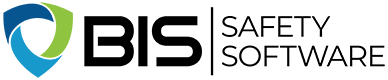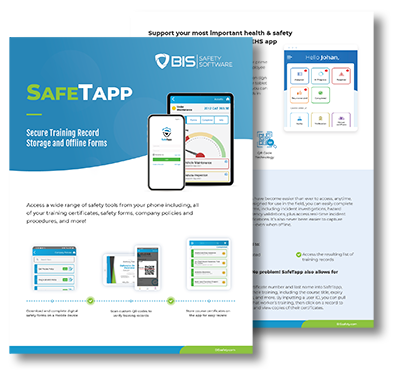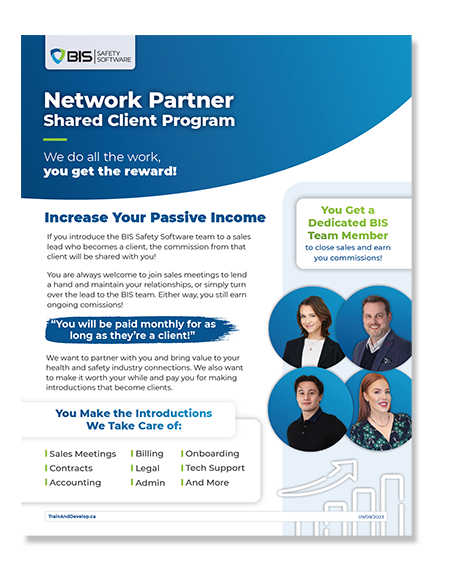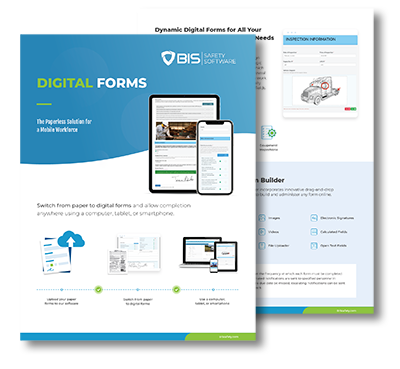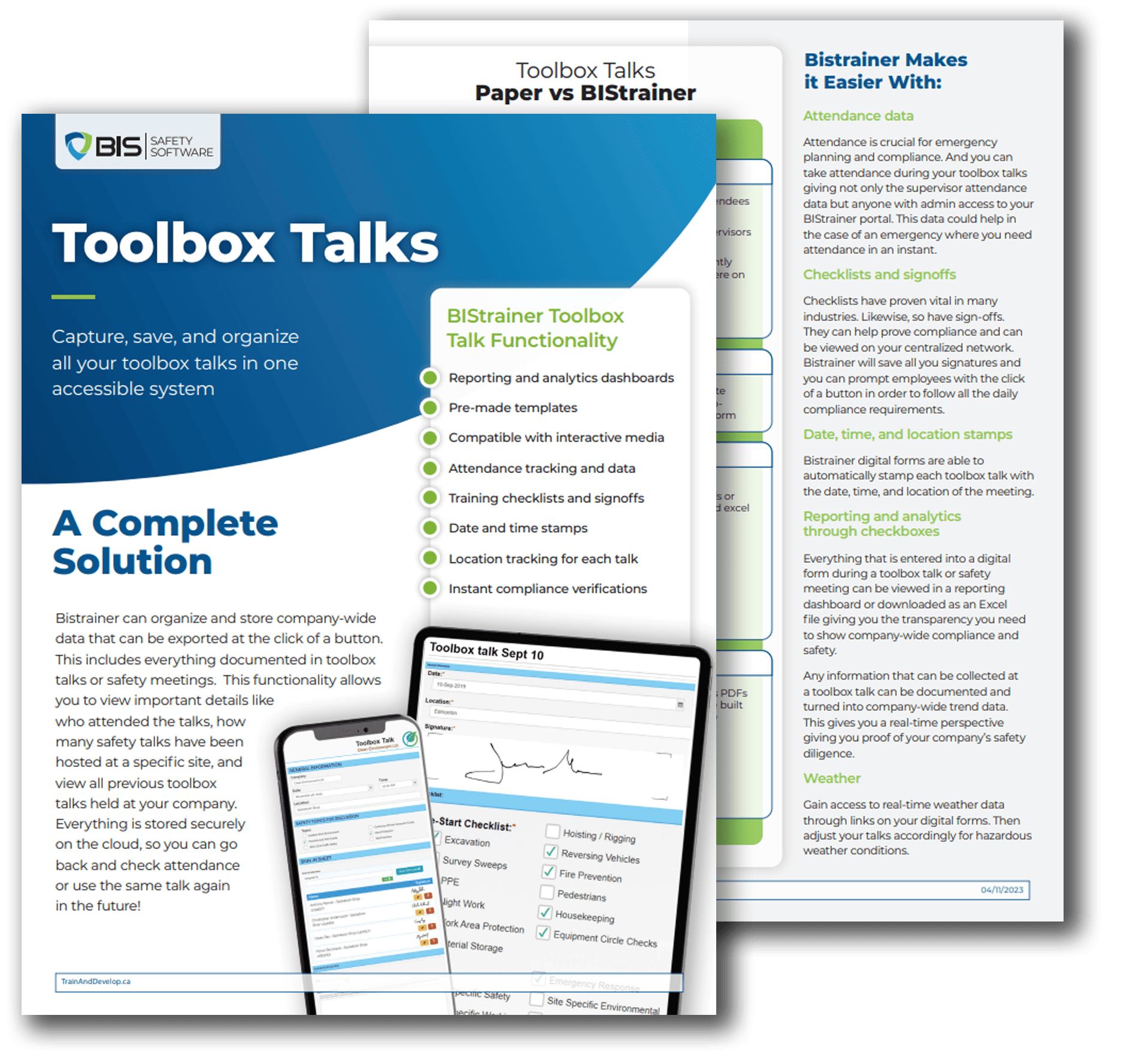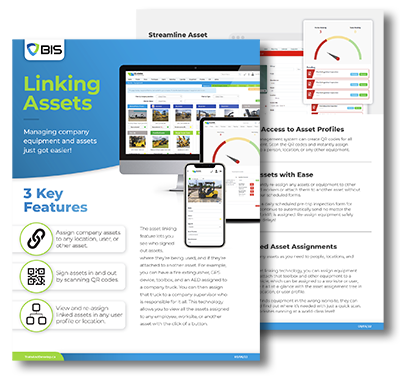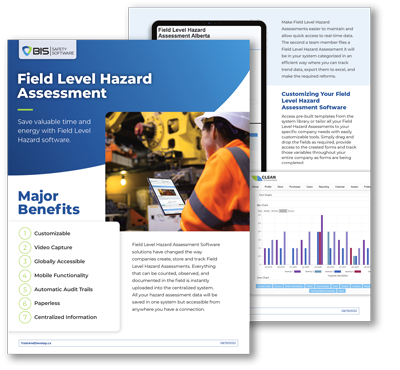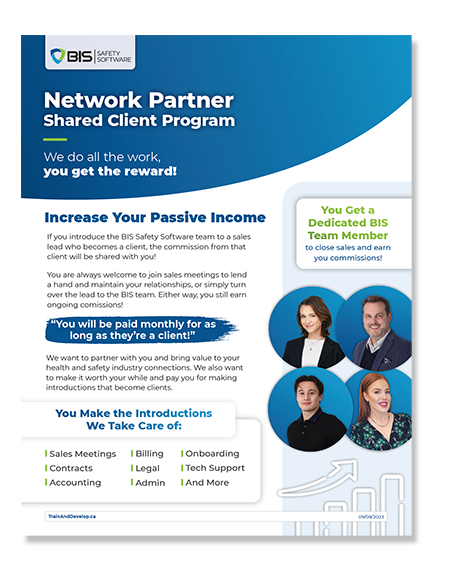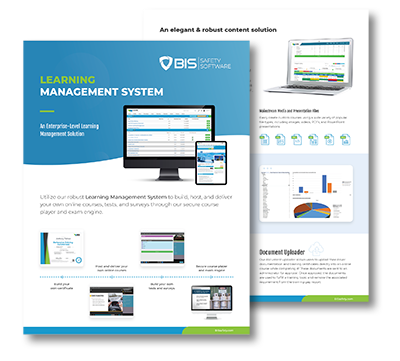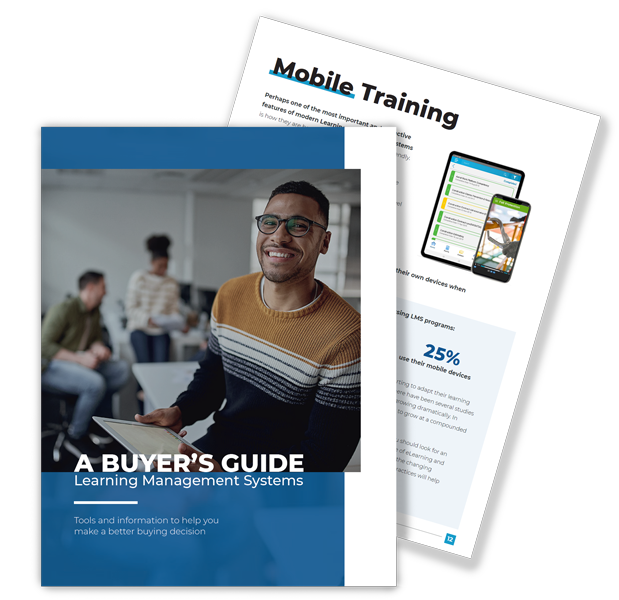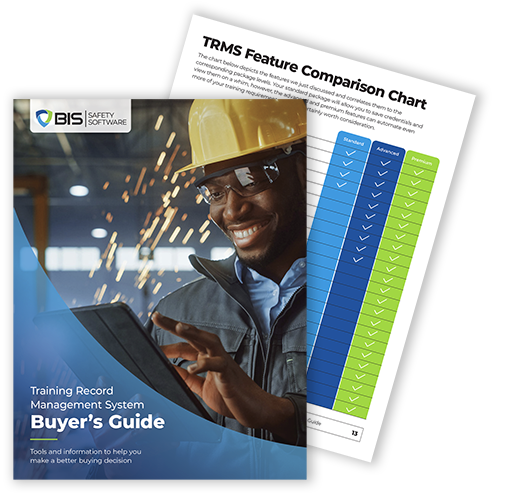A skilled and knowledgeable team is one of the greatest strengths any organisation can rely on today. A strong training programme doesn’t just keep operations smooth—it supports safety, reduces turnover, and helps staff stay qualified for their roles. That’s where a Learning Management System (LMS) comes in.
An LMS is a digital platform that helps organisations manage, deliver, and track training and learning content online. But not all LMS platforms offer the same functionality. Whether you’re overseeing a large team or a growing enterprise, here are six essential features to look for when choosing an LMS.
1. Smart Reporting and Real-Time Analytics
To improve your training programme, you need clear visibility into what’s working—and what isn’t. That’s why comprehensive analytics and reporting capabilities are at the heart of a top-tier LMS.
The best systems allow you to monitor progress across teams, departments, or specific job roles. Whether your staff is spread across multiple branches or remote sites, you can keep track of completions, certifications, and course engagement. When a qualification is about to expire, the system should notify both the employee and their line manager automatically.
This proactive approach ensures compliance with internal policies and safety regulations, helping you avoid the risks that come with untrained personnel.
2. Built-In Training Matrix
Managing training requirements manually across multiple roles and locations is both time-consuming and error-prone. A training matrix solves this by letting you assign learning content based on roles, job titles, or departments.
The matrix can automatically enrol new hires in their required training and update learning paths when someone moves into a new position. For companies with diverse operational sites, a customisable matrix ensures that site-specific training reaches the right staff at the right time.
Look for an LMS that integrates this functionality directly within the platform—it should be seamless and easy to update as your organisation grows.
3. Secure and Versatile Testing Tools
Testing plays a vital role in measuring how well your team is absorbing key information. In industries where safety or compliance is a concern, exams can be used to certify readiness for specific duties.
An LMS with a secure, built-in exam engine allows you to assess learners using various question formats—from multiple-choice to open responses. This helps gauge not just memorisation, but true understanding. Detailed exam results can highlight gaps in knowledge, allowing you to refine your courses for better outcomes.
4. Automated Certificate Creation
One of the most practical features of an LMS is its ability to issue certificates automatically upon course completion. These certificates can serve as formal proof that an employee is certified to perform a specific task or handle certain responsibilities.
A strong LMS will personalise certificates with course details, logos, and QR codes for verification. Employees should be able to download certificates to their devices or print them when needed. Automating this process reduces admin time and gives both employees and managers peace of mind.
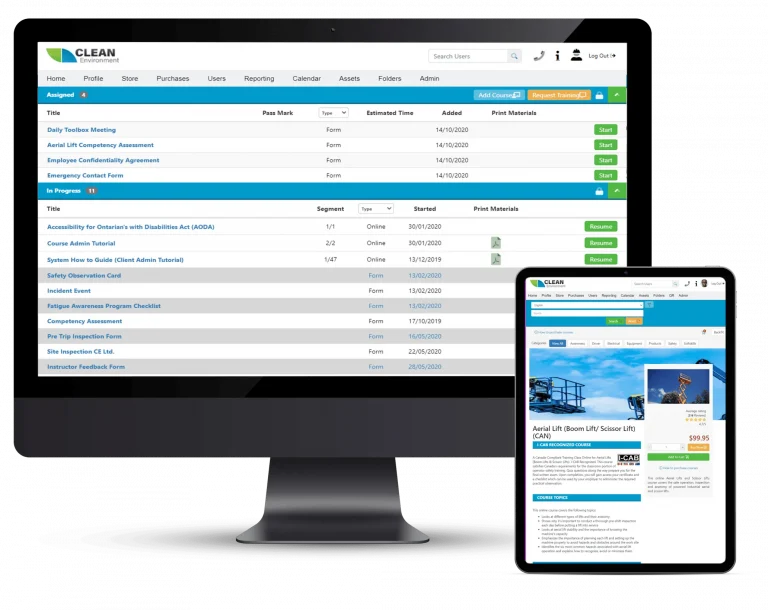
5. Easy Document Upload and Storage
Paperwork can slow down even the most efficient training teams. Choosing an LMS with document upload functionality helps you move away from physical files and store important records digitally.
Digital storage ensures that documents—such as external certifications or supplementary resources—are stored in the cloud, safe from loss or damage. You’ll also be able to search and retrieve files quickly when audits or reviews come up, saving valuable time.
6. Virtual Proctoring for Exam Integrity
With online training, a major challenge is ensuring that exams are taken honestly and that the person sitting the test is the one meant to take it. That’s where virtual proctoring technology comes into play.
Remote proctoring tools use ID checks and facial recognition or biometric tracking to monitor learners during assessments. If suspicious activity is detected—such as someone leaving the screen or being replaced—a human reviewer is alerted to take a closer look.
For safety-critical roles or industry-accredited training, this feature helps you meet external certification standards and reinforces trust in your training programme.
Why It’s Worth Investing in the Right LMS
There are countless LMS options available—from basic systems to complex enterprise-level platforms. The features listed above are crucial for turning an ordinary LMS into a powerful training and compliance engine.
Choosing an LMS that meets your organisation’s specific needs not only protects your workforce but also boosts performance, supports growth, and drives long-term success. Whether you’re just starting with digital training or upgrading an existing setup, investing in a robust system is a decision you’ll be glad you made.
Additional Articles

More Than PPE: Building Emotionally Intelligent Safety from the Ground Up
True safety isn’t just about equipment—it’s about culture. This post shows how empathy, trust, and open feedback make job sites genuinely safer. … Read More

A Guide to Complacency in the Workplace
Learn how routine complacency in the workplace causes accidents and explore our guide for simple ways to keep your workplace safe and alert. … Read More